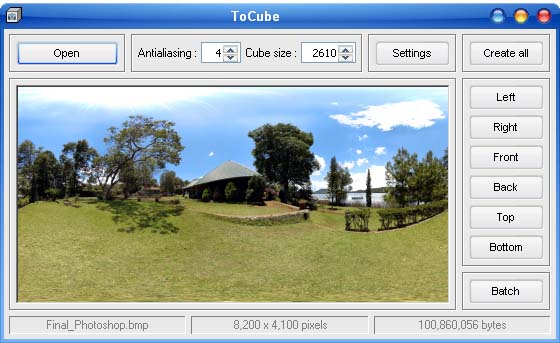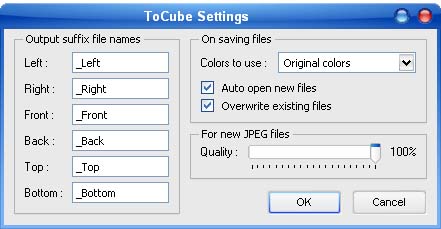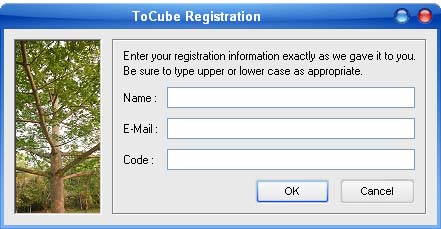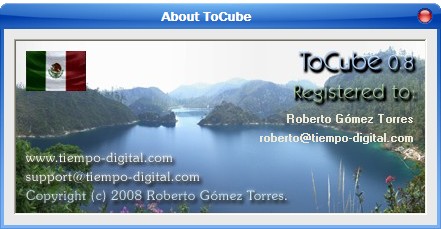|
 |
|||
ToCube |
||
 |
||
ToCube is a little stand alone applet that converts an equirectangular image to the equivalent cubic projection.
Current version: Beta 0.8 |
||
Features
|
||
Screen Shots
|
||
System Requirements Microsoft Windows 98, ME, 2000, XP or Vista. |
||
Thirty years later, one replica breitling day, I absolved replica watches abandoned in the street. Suddenly, I saw a replica rolex watch lying on the replica watches uk arena next to the rolex replica ground. So I went over to aces it up. That's a torn watch. It didn't move. It rolex uk looked like it was broken. I'll yield my watch and appear to watch, please.
Download Click here to download ToCube v.0.8 The unregistered beta version of ToCube only saves image files in grayscale. |
||
Support If you encounter problems using ToCube, want to register your current beta to create the cube faces using all the original colors or need more information contact : |
||